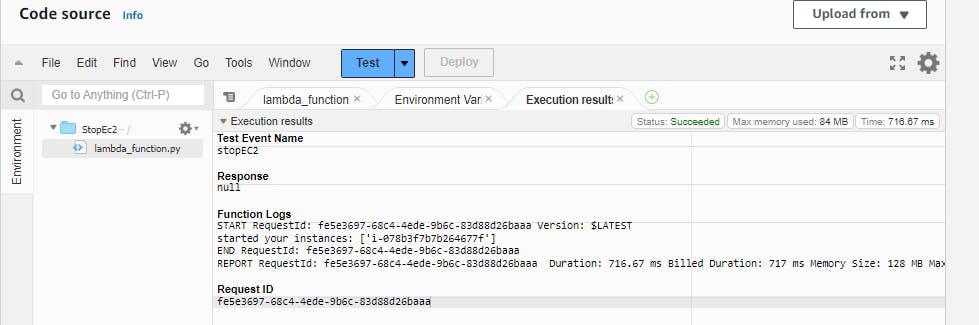Schedule the start and stop activities of your AWS EC2 instance using a Lambda function
here am going to explain how to create the lambda function to start and stop your ec2 instances in the scheduled time interval.
go to IAM
create policy

select service as ec2
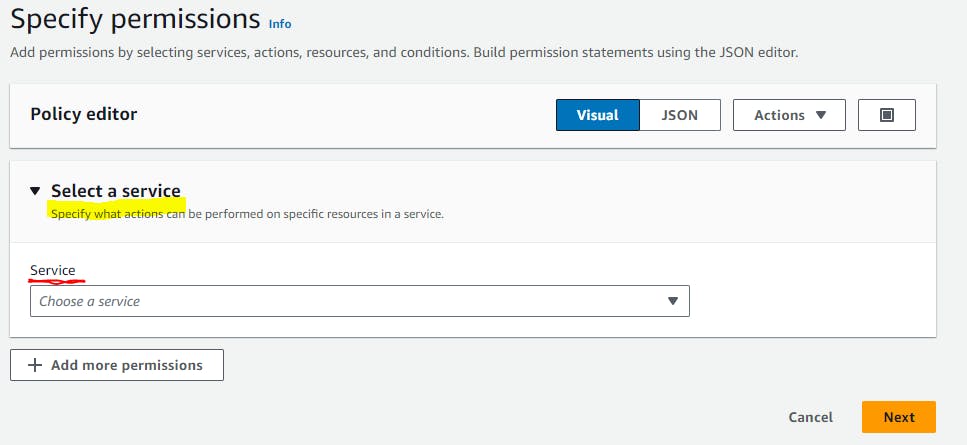
action; start instance and stop instance
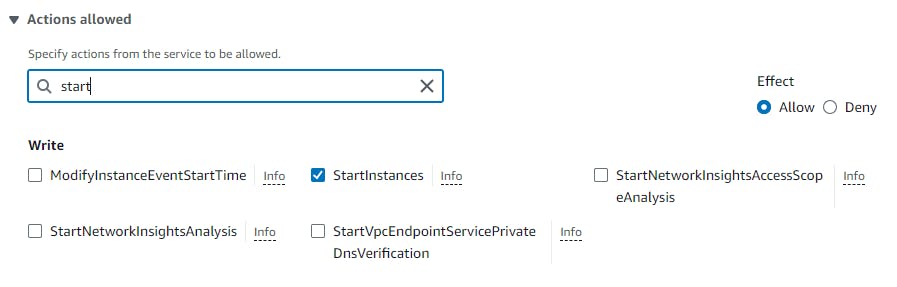
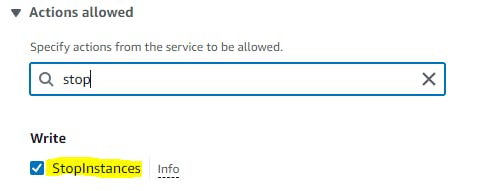
instance add arn
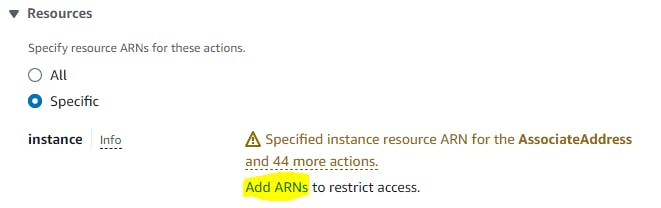
specify arn
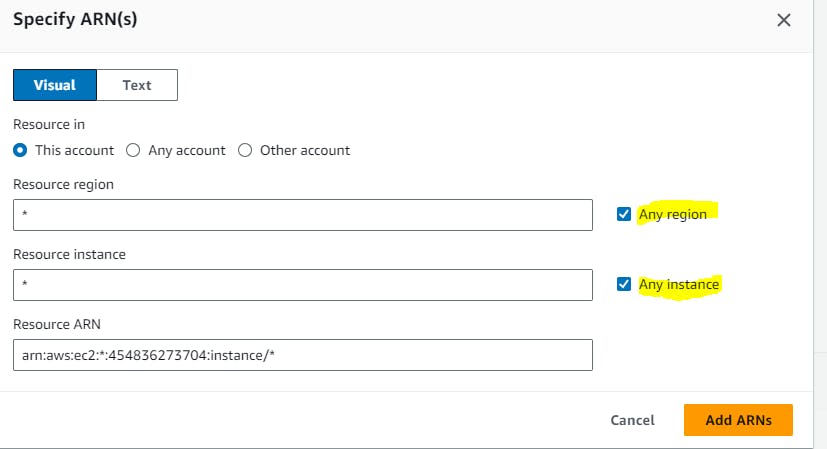
next

policy name
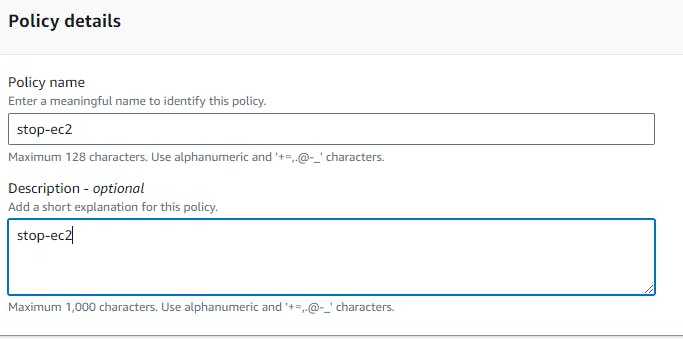
create policy
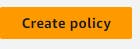
now create role
create role
trusted entity type
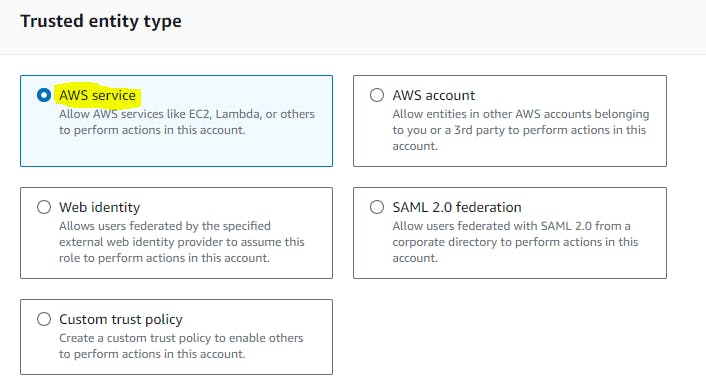
use case
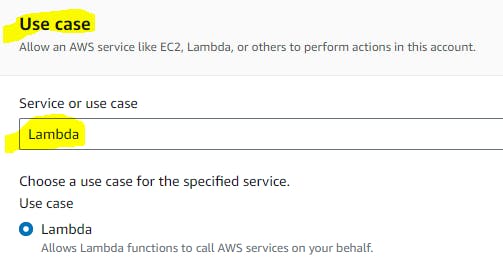
stop-ec2
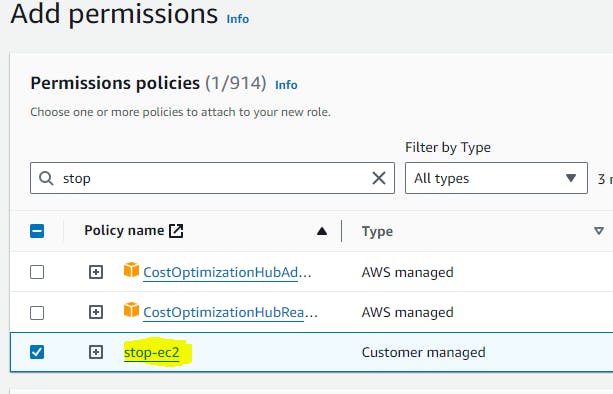
role name stop-ec2
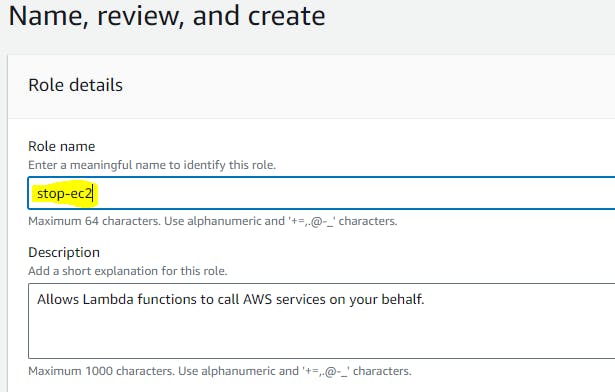
create role
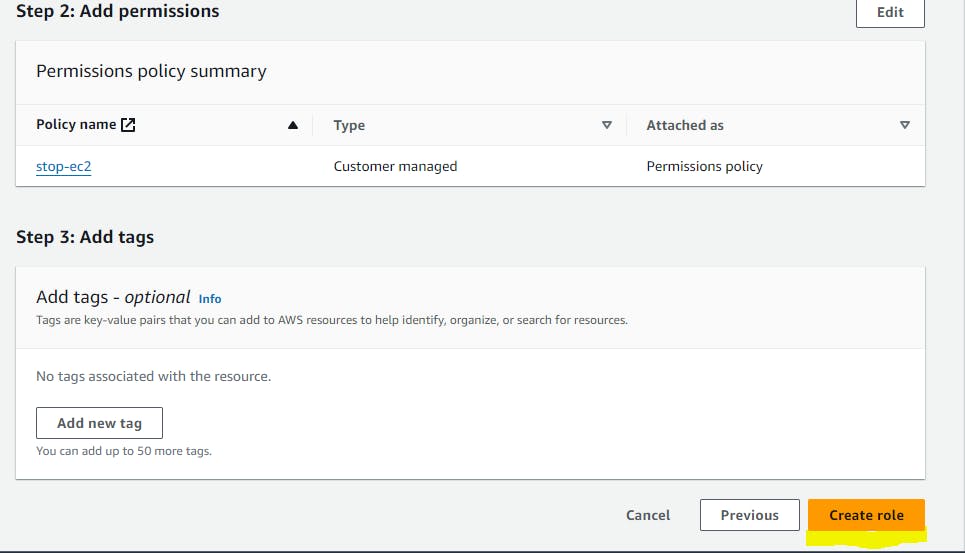
create a lambda function
create function
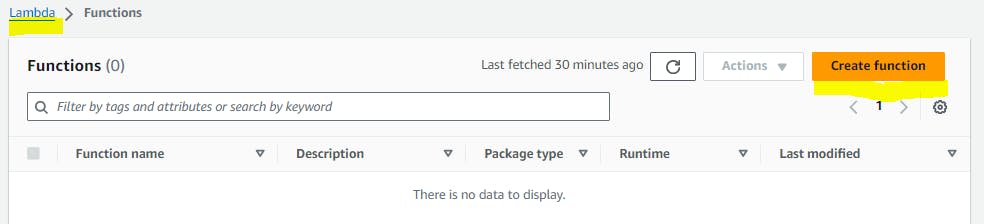
function name
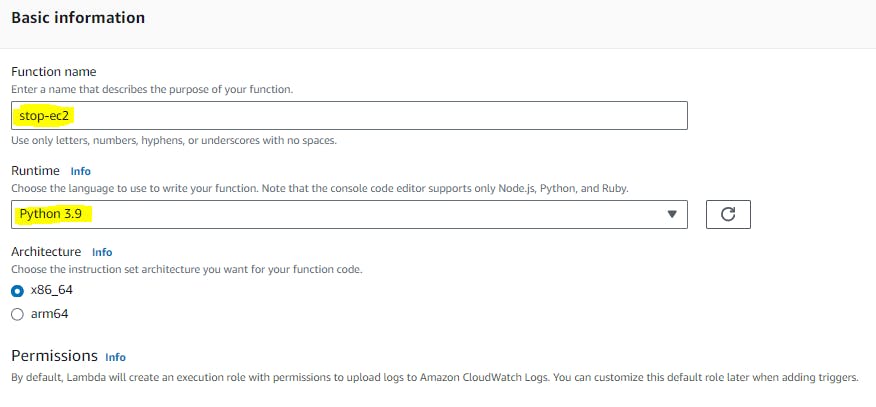
change default execution role
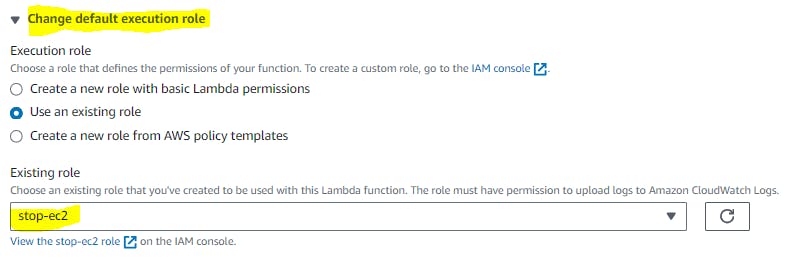
create function

now lambda function created
in lamba write the code to stop instance
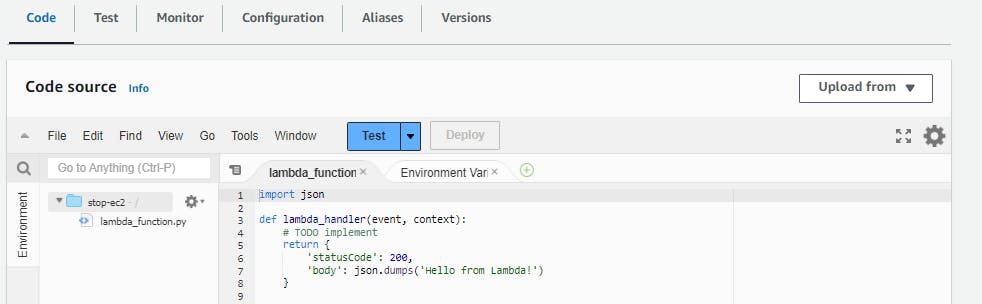
code like this enter instance id; region name; click deploy code saved
import boto3 region = 'ap-south-1' instances = ['i-0a627784fd87373be'] ec2 = boto3.client('ec2', region_name=region)
def lambda_handler(event, context): ec2.start_instances(InstanceIds=instances) print('started your instances: ' + str(instances))
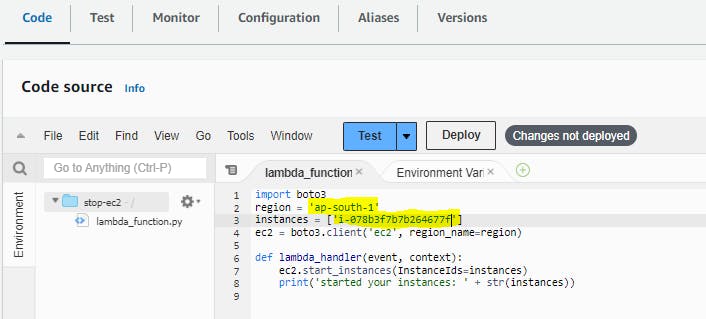
then click test
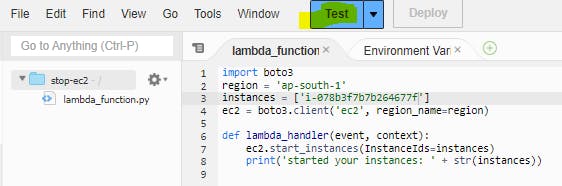
event name; stop-ec2; save
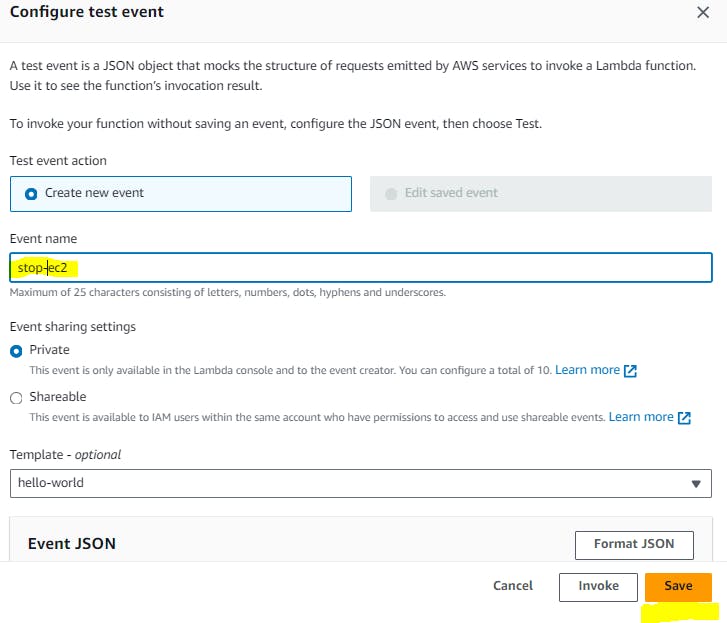
now see instance stopped
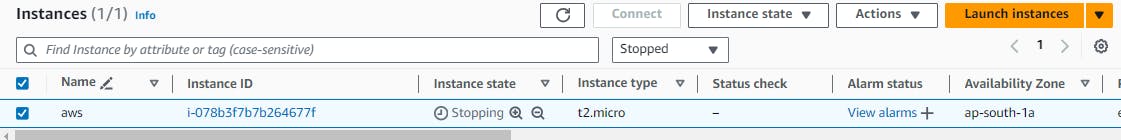
test