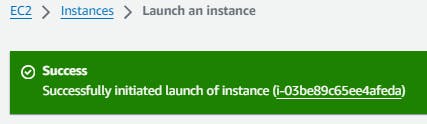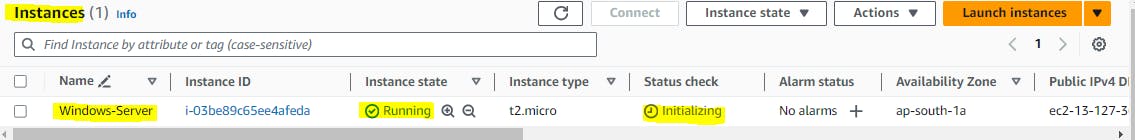Choose launch instance

Give name and tag ex:windows 2019

Choose application and OS Images ex:Microsoft windows server 2022 base
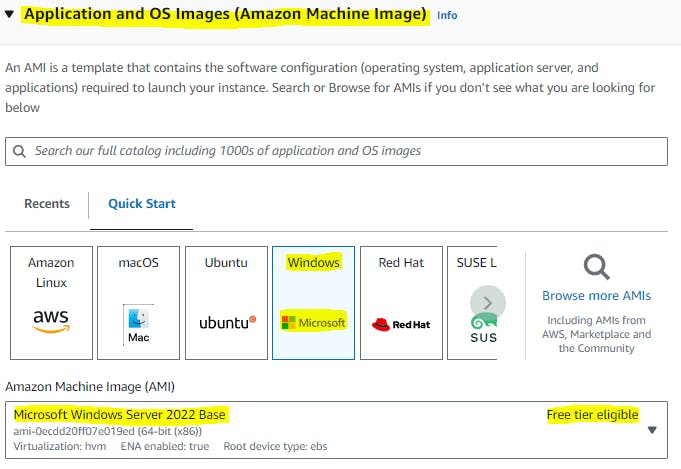
give instance type t2.micro is Free tier
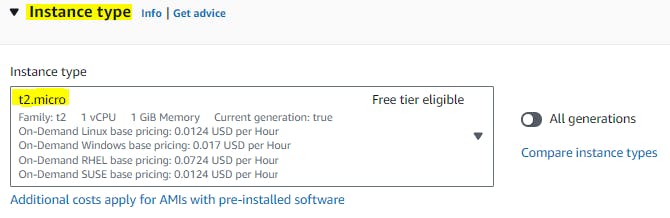
Key pair; I had existing keypair
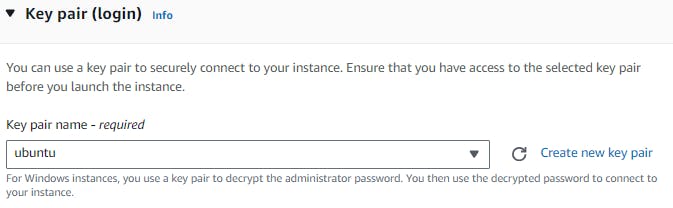
choose networksettings; Security group enable Allow RDP,Allow Https,Http
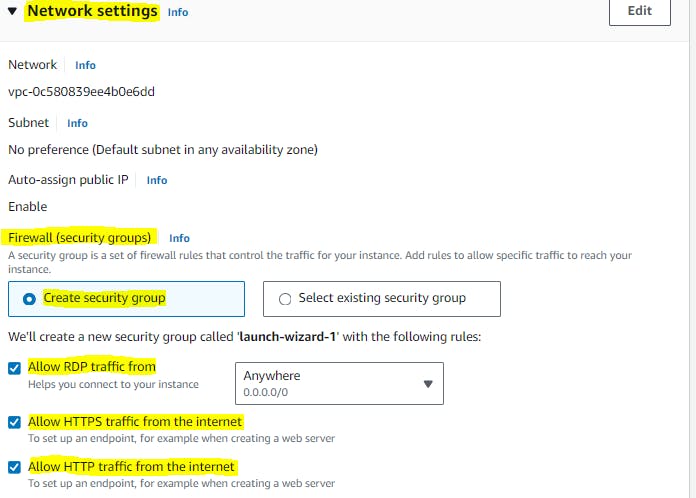
assign configure storage 30 gb is free,click launch instance

Launch instance

instance created