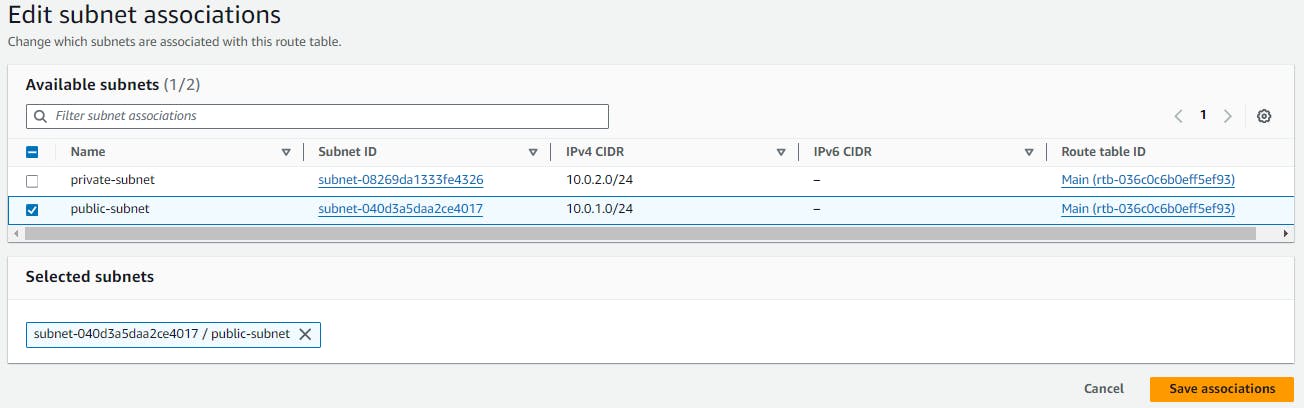Create Custom VPC IN AWS
Amazon Virtual Private Cloud (Amazon VPC) enables you to launch AWS resources into a virtual network that you've defined. This virtual network closely resembles a traditional network that you'd operate in your own data center, with the benefits of using the scalable infrastructure of AWS.
- Amazon VPC is the networking layer for Amazon EC2.
The following are the key concepts for VPCs:
Virtual private cloud (VPC) — A virtual network dedicated to your AWS account.
Subnet — A range of IP addresses in your VPC.
Route table — A set of rules, called routes, that are used to determine where network traffic is directed.
Internet gateway — A gateway that you attach to your VPC to enable communication between resources in your VPC and the internet.
CIDR block —Classless Inter-Domain Routing. An internet protocol address allocation and route aggregation methodology.
So We will going to create VPC With the Below Network value 10.0.0.0/16
Create vpc
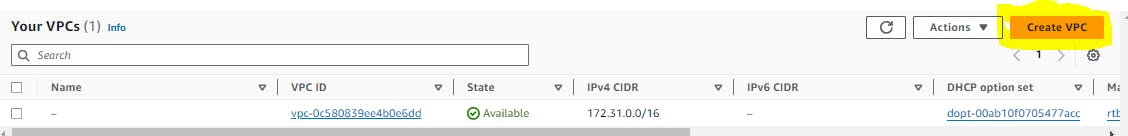
VPC settings
VPC only; ipv4 cidr block 10.0.0.0/16;
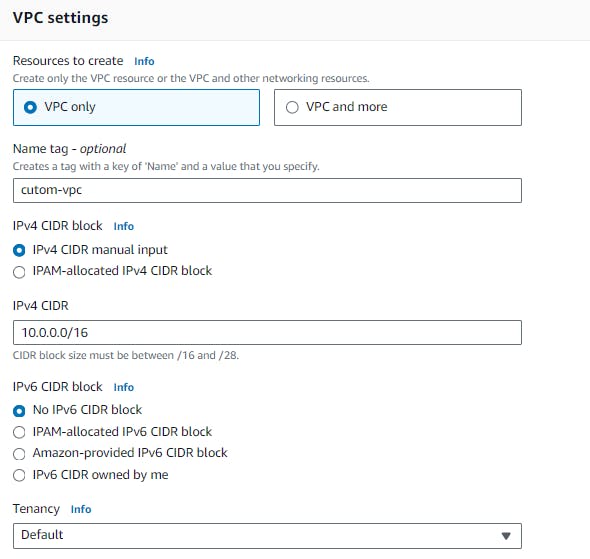
create vpc
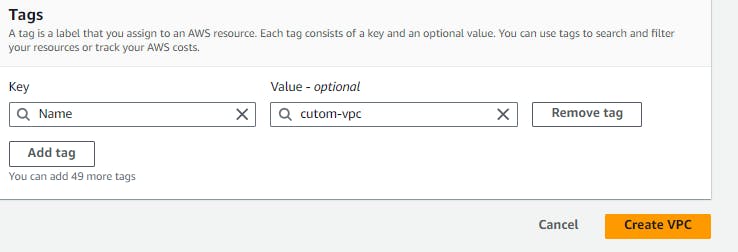
now see vpc created

When you create a VPC a Route Table, Network ACL, and Security Group are automatically created.
Subnets or Internet Gateways are NOT automatically created, so we’ll create those below.
Create subnets
we create a two subnets one is private and public
The below values i have assigned to my subnet.
Public-Subnet Availability zone : ap-south-1a IPv4 CIDR block : 10.0.1.0/24
Private-Subnet Availability zone : ap-south-1b IPv4 CIDR block : 10.0.2.0/24
create public subnet
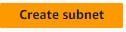
vpc id custom-vpc
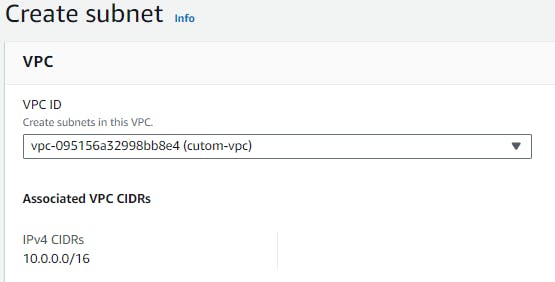
subnet 1 of 1
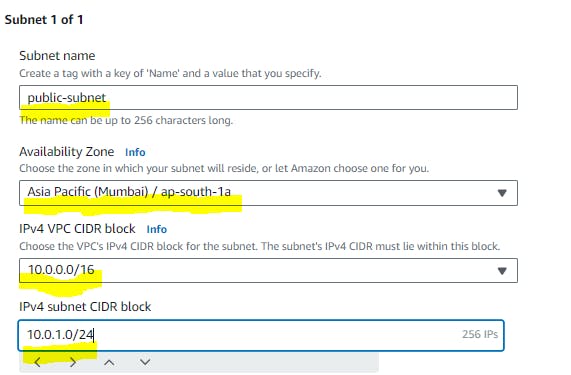
create subnet
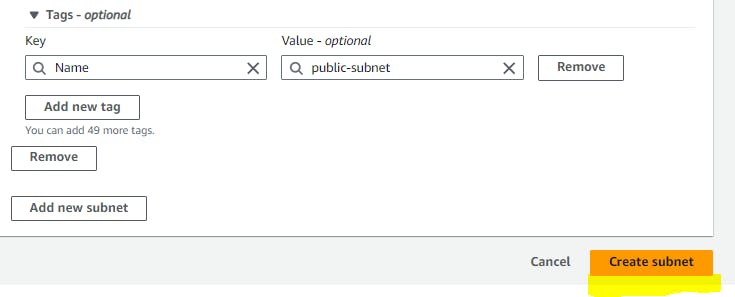
public subnet created

now create private subnet
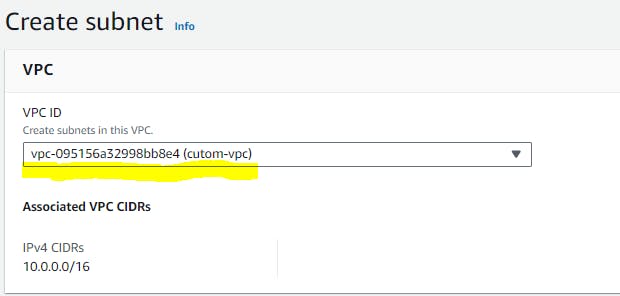
subnet name
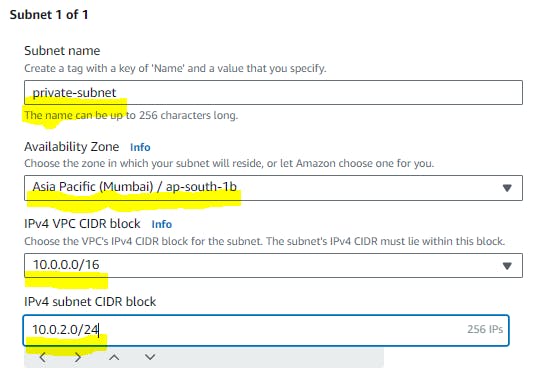
create subnet
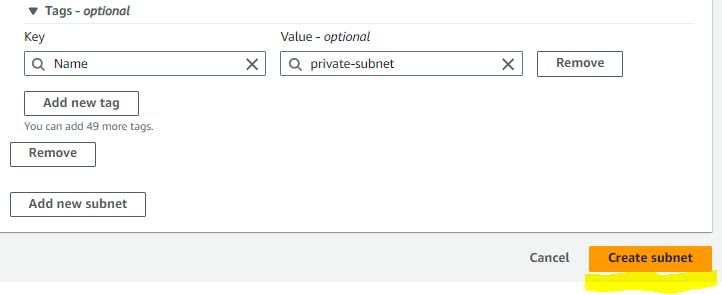
two subnets are created
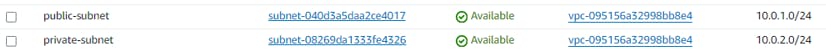
Create internet gateway
Now we want to Create Internet gateway and attach it to custom VPC so that the VPC Will get the internet.
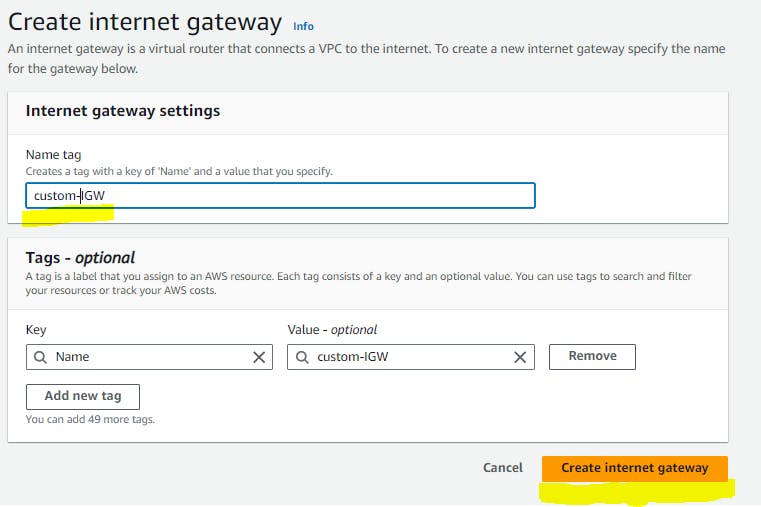
attach to vpc
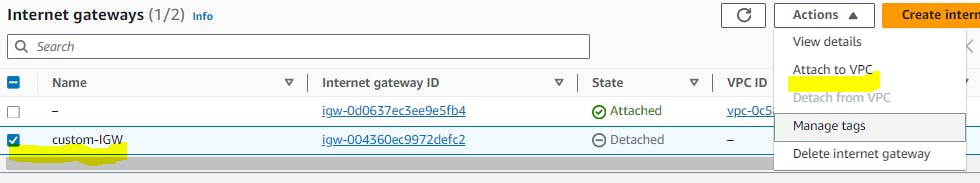
attach internet gateway
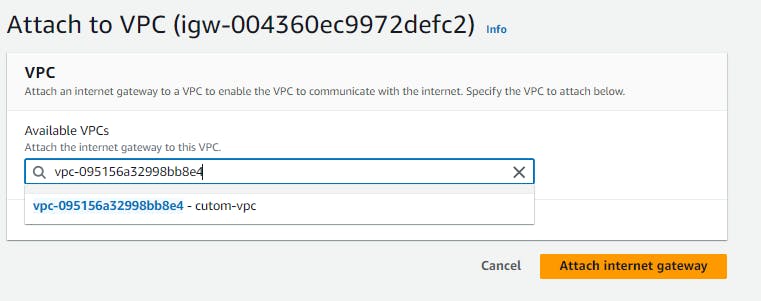
create a route table
Now we want to create route table to route the traffic between subnets,internetgateway to public.
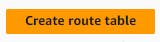
route table settings
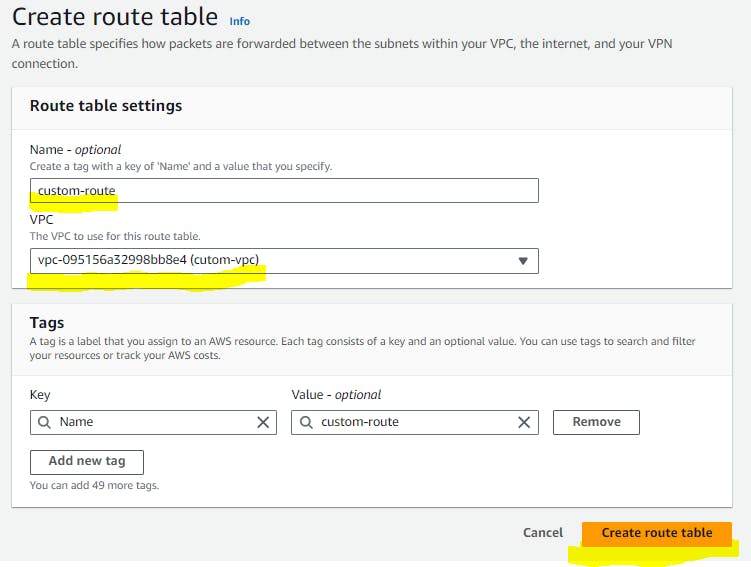
- Now we need to give the Route Table (Custom Route) a route to the internet. Edit routes.
edit routes
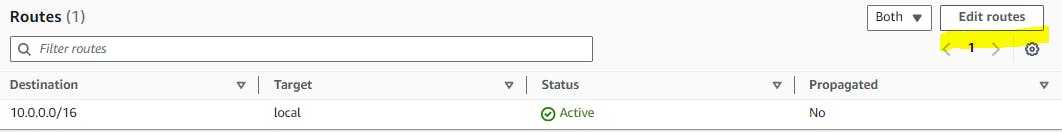
edit routes
And add new route sourece is 0.0.0.0/0 to Newley created Internet gateway.
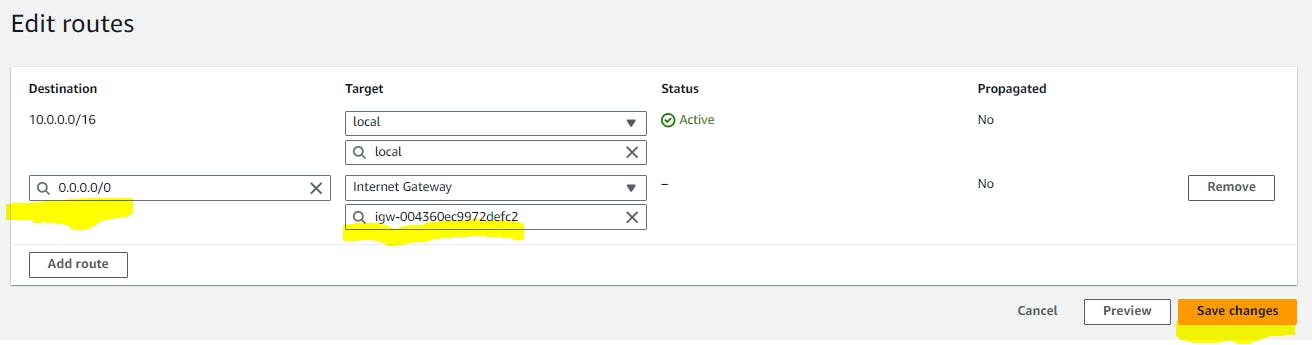
- Lets associate a subnet we want to have internet access by going to the Subnet Associations and clicking on Edit.
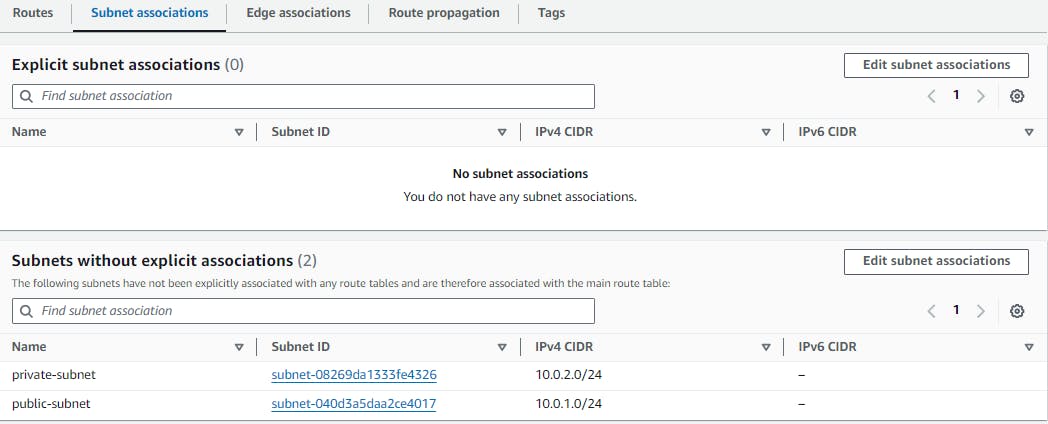
here associate only public
- Now Our Public Subent have internet access and private subnet not having the internet access.
- After in edit subnet settings modify the auto assign public ip settings to our public subnet.
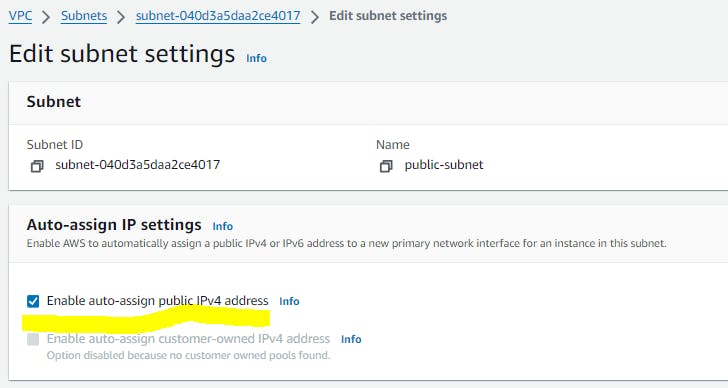
save
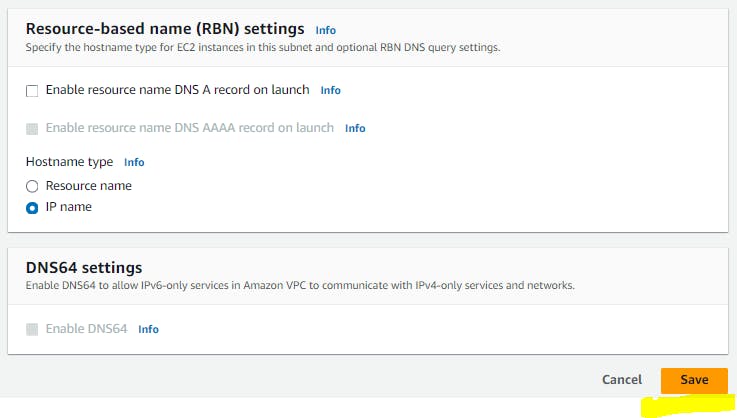
That's all Guys We have Successfully create one Full Functional Customized VPC
Test The Custom VPC
Now we will going to check our Custom VPC is working Properly or have any issue on the connectivity.
For that We are going to launch Two EC2 Instance on that VPC.
One instance in Public Subnet other one is private subnet.
Public Subnet associated Instance
Here I Have selected Custom VPC and choose public subnet.
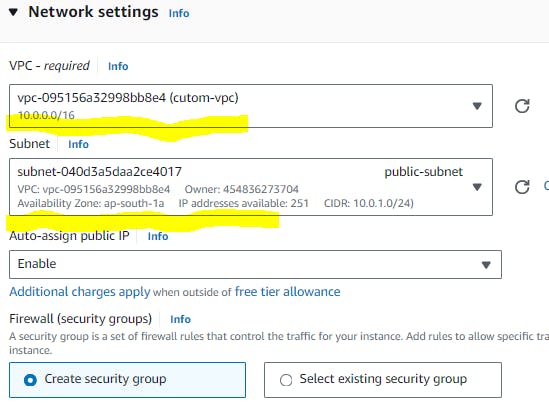
Here I Have selected Custom VPC and choose private subnet.
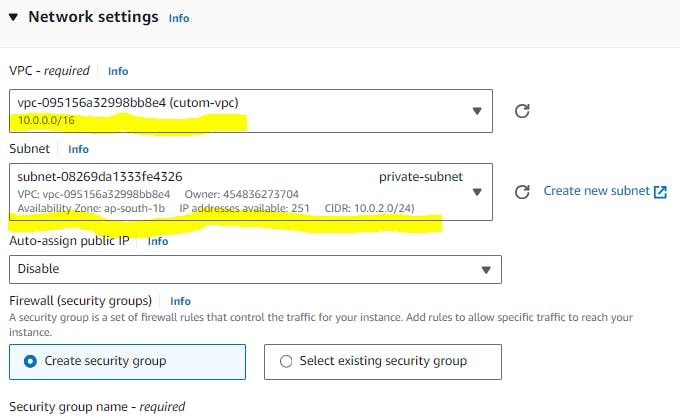
now see two instance are created
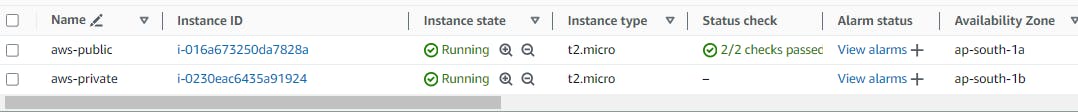
see public subnet instance
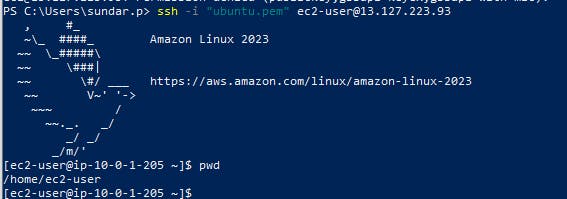
then connect private instance via public instance
i copied .pem to public instance

- Now i am connected the public instance via ssh and then connect private instance from that.
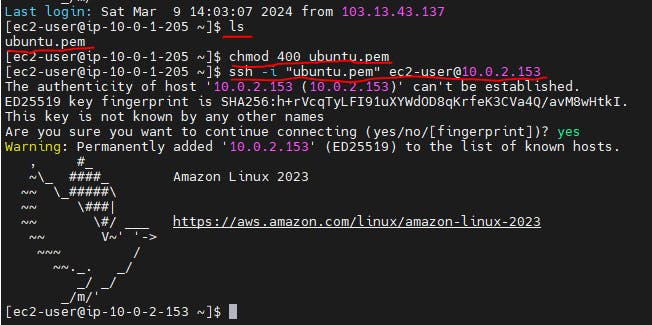
working fine